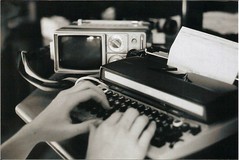 Freelance writing isn't exactly rocket science. Honest.
Freelance writing isn't exactly rocket science. Honest. No matter how daunting the query system may appear, freelance writing is simply a perpetual game of cat and mouse between you and various publications.
Boiled down, the freelance system looks like this:
1) You pitch a job.
2) You get the job. (Or you don't, in which case, return to step 1)
3) You complete and submit the job.
4) Job is accepted and publication is scheduled
5) Upon publication, you get paid.
6) Rinse and repeat.
The only teensy, weensy issue with the above system is that you're hopefully going to have multiple jobs at various stages in the above system all the time. Suddenly things aren't so linear.
That's where a freelancer organization system comes in.
Using the freelancer organization system, let's revisit the freelancing system.
1) You pitch a job. (Record in your pitch log.)
2) You get the job. (Record in your pitch log.)
3) You complete and submit the job. (Record in your submission log)
4) Job is accepted and publication is scheduled. (Create and submit invoice)
5) Upon publication, you get paid. (Record payment in submission log or using your accounting software.)
I use basic Excel spreadsheets for my pitch and submission logs*. Because I'm a nice person, here are downloadable templates of the spreadsheets I use to organize my freelance writing jobs:
Pitch Log
Submission Log
I find these have all the columns I need but you can tweak the templates however you like. I'm not a stickler for filling in every column either - for example, if it seems irrelevant to fill in the publication's physical address, I just leave it blank.
I use the pitch log quite faithfully because it keeps me accountable and also prevents me for duplicating queries, which would be mighty embarrassing. You'll notice at the very far right column, I have a spot where you record alternative publications where you might pitch the same idea. It's always good to have a contingency plan in case your first choice market doesn't bite. If it's an idea you're sold on, pitch it until you have a nibble!
If I'm being honest, in the excitement of actually getting a job, I often fail to record the job in the submission log. Instead, the submission log is normally where I record any submissions to literary magazines. If I was going to be super organized, I would create a second sheet in the submission log devoted for pieces that are either submitted "on spec" or are submissions to literary magazines.(What's "on spec?" Click here!) That way one page would be devoted to awarded jobs and another page would be devoted to submissions of fully written pieces to publications for consideration (just a pitch with a finished product, really.) Use the submission log however you like.
When I'm ready to invoice, I use QuickBooks because I have all of my finances running through the program. However, you can create your own invoice system easily using an invoice template and your submission log. Be sure to save each unique invoice somewhere on your computer. Record both the date you submitted the invoice and the date you expect to be paid by in the submission log. Upon payment receipt, record the date in the submission log and somehow mark the invoice as paid. If payment hasn't appeared by the follow-up date, it's time to send another invoice.

*Spreadsheets are both adapted from examples from full-time freelancer Devon Ellington.

I think this is really excellent advice that can be applied to any sort of free-lance/ consulting work. Even in my case, where I work from home, but predominately for a single company. I have to have a system to ensure all my writing and other social media endeavors go live according to schedule.
ReplyDeleteI am not a writer but I love the way how you explained and how you are organized. An organized freelance writer...tttzzzz ;-))
ReplyDeletewell if I pursue any further freelance writing, this is good news because I'm a listing/ accounting nerd nerd nerd. Thanks for the tips!
ReplyDelete